Course Overview
This jQuery Web Development course is designed to provide web developers with the skills needed to utilise jQuery in web applications. Delegates will use the effects, animations, plug-ins and tools provided by the jQuery library to create rich client interfaces. Using a hands-on workshop approach, delegates gain practical experience in using some of the more advanced features and tools available to the web developer.
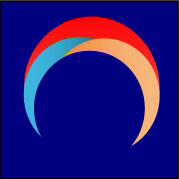
Skills Gained
The delegate will practise:
- Manipulating the DOM
- Creating Animations
- Injecting Content into the DOM
- Validating Forms
- Using jQuery and AJAX
- Integrating jQuery Plugins
- Adding jQuery UI Components
Who will the Course Benefit?
This jQuery Web Development course is aimed at either novice or experienced web developers that are looking to include the jQuery tools in their projects.
By the end of the course delegates should be able to:
- Implement jQuery in a Website
- Add Dynamic Page Content
- Implement jQuery animations
- Understand jQuery DOM manipulation
- Understand the jQuery UI Library
- Use jQuery Plugins
Requirements
Delegates who wish to attend this jQuery Web Development course should have experience with HTML and CSS selectors, as well as some knowledge of JavaScript or a similar language. This can be obtained by attendance on the pre-requisite courses.
Pre-Requisite Courses
Follow-On Courses
NOTE: Course technical content is subject to change without notice.
Course Contents - DAY 1
jQuery Web Development Training Course
Course Introduction
- Administration and Course Materials
- Course Structure and Agenda
- Delegate and Trainer Introductions
Session 1: INTRODUCTION TO JQUERY
- Downloading and Implementing jQuery
- Enabling jQuery
- Using Basic Features
- Why jQuery?
- jQuery Popularity and Alternatives
- Cross-Browser Compatibility
- jQuery UI and Plugins
Session 2: JQUERY BASICS
- Selecting Elements
- Working with Selections
- CSS, Styling and Dimensions
- Attributes
- Manipulating Elements
Session 3: JQUERY CORE
- Utility Methods
- Checking Types
- Date Methods
- Detection
Session 4: JQUERY EVENTS
- Connecting Events to Elements
- The Event Handling Function
- Triggering Events
- Event Delegation
- Event Helpers
Course Contents - DAY 2
JQuery Web Development Course Overview
Course Overview
This jQuery Web Development course is designed to provide web developers with the skills needed to utilise jQuery in web applications. Delegates will use the effects, animations, plug-ins and tools provided by the jQuery library to create rich client interfaces. Using a hands-on workshop approach, delegates gain practical experience in using some of the more advanced features and tools available to the web developer.
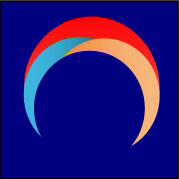
Skills Gained
The delegate will practise:
- Manipulating the DOM
- Creating Animations
- Injecting Content into the DOM
- Validating Forms
- Using jQuery and AJAX
- Integrating jQuery Plugins
- Adding jQuery UI Components
Who will the Course Benefit?
This jQuery Web Development course is aimed at either novice or experienced web developers that are looking to include the jQuery tools in their projects.
By the end of the course delegates should be able to:
- Implement jQuery in a Website
- Add Dynamic Page Content
- Implement jQuery animations
- Understand jQuery DOM manipulation
- Understand the jQuery UI Library
- Use jQuery Plugins
Requirements
Delegates who wish to attend this jQuery Web Development course should have experience with HTML and CSS selectors, as well as some knowledge of JavaScript or a similar language. This can be obtained by attendance on the pre-requisite courses.
Pre-Requisite Courses
Follow-On Courses
NOTE: Course technical content is subject to change without notice.
Course Contents - DAY 1
jQuery Web Development Training Course
Course Introduction
- Administration and Course Materials
- Course Structure and Agenda
- Delegate and Trainer Introductions
Session 1: INTRODUCTION TO JQUERY
- Downloading and Implementing jQuery
- Enabling jQuery
- Using Basic Features
- Why jQuery?
- jQuery Popularity and Alternatives
- Cross-Browser Compatibility
- jQuery UI and Plugins
Session 2: JQUERY BASICS
- Selecting Elements
- Working with Selections
- CSS, Styling and Dimensions
- Attributes
- Manipulating Elements
Session 3: JQUERY CORE
- Utility Methods
- Checking Types
- Date Methods
- Detection
Session 4: JQUERY EVENTS
- Connecting Events to Elements
- The Event Handling Function
- Triggering Events
- Event Delegation
- Event Helpers
Course Contents - DAY 2



