Course Overview
Level: Intermediate/Advanced Objectives: By the end of this workshop delegates will have gained an in-depth knowledge and experience of Tables, PivotTables and PivotCharts. The workshop will also look at some supporting tools, such as Conditional Formatting and Data Validation which can help when using PivotTables. Pre-requisites: Delegates should have experience of using Excel to an intermediate level; ideally with knowledge of sorting and filtering data in lists.
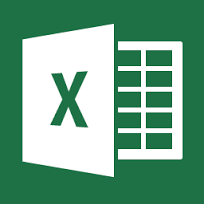
Course Content:
Tables:
Why are Tables important when creating a PivotTable?
Turning a list into a ‘Table’
Creating a ‘total row’
Adding records to the Table
Sorting by custom list
Data Validation:
Restricting value ranges
Editing the Error Alert
Creating drop-down lists
Conditional Formatting:
Data bars & Icon sets
Editing/Removing Conditional Formatting
Creating a PivotTable:
Positioning the fields
Filtering data
Updating (Refreshing) the PivotTable
Sorting data in a PivotTable
Formatting values
Grouping & Calculating in a PivotTable:
Grouping by date, value & text
Collapsing & expanding groups
Changing the calculation method
Subtotalling Data
Calculated Fields & Items:
Creating a calculated field
Creating a calculated item
Formatting the PivotTable:
Using PivotTable Styles
Editing the Style & Creating new Styles
Applying Conditional Formatting
Slicers:
Using Slicers to filter data
Formatting/Customizing Slicer windows
PivotCharts:
Creating a PivotChart from a PivotTable
Move to a separate sheet
Filtering the PivotChart
Using an External Data Source:
Importing data from an Access table
Enabling the content & updating the PivotTable
Microsoft Excel Analysing Data With Tables, PivotTables & Pivot Charts Duration: 1 Day
Course Overview
Level: Intermediate/Advanced Objectives: By the end of this workshop delegates will have gained an in-depth knowledge and experience of Tables, PivotTables and PivotCharts. The workshop will also look at some supporting tools, such as Conditional Formatting and Data Validation which can help when using PivotTables. Pre-requisites: Delegates should have experience of using Excel to an intermediate level; ideally with knowledge of sorting and filtering data in lists.
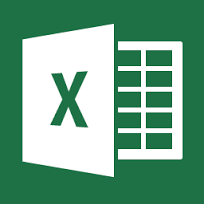
Course Content:
Tables:
Why are Tables important when creating a PivotTable?
Turning a list into a ‘Table’
Creating a ‘total row’
Adding records to the Table
Sorting by custom list
Data Validation:
Restricting value ranges
Editing the Error Alert
Creating drop-down lists
Conditional Formatting:
Data bars & Icon sets
Editing/Removing Conditional Formatting
Creating a PivotTable:
Positioning the fields
Filtering data
Updating (Refreshing) the PivotTable
Sorting data in a PivotTable
Formatting values
Grouping & Calculating in a PivotTable:
Grouping by date, value & text
Collapsing & expanding groups
Changing the calculation method
Subtotalling Data
Calculated Fields & Items:
Creating a calculated field
Creating a calculated item
Formatting the PivotTable:
Using PivotTable Styles
Editing the Style & Creating new Styles
Applying Conditional Formatting
Slicers:
Using Slicers to filter data
Formatting/Customizing Slicer windows
PivotCharts:
Creating a PivotChart from a PivotTable
Move to a separate sheet
Filtering the PivotChart
Using an External Data Source:
Importing data from an Access table
Enabling the content & updating the PivotTable



