Course Overview
Course Objectives Using multiple worksheets, workbooks and workspaces Working with advanced functions Use advanced formatting techniques Using charts to display data Using Excel as a Database
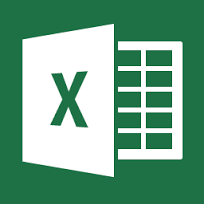
Target student
This course takes users to a high level of knowledge using multiple worksheets, charting, advanced
functions and advanced formatting.
Prerequisites
Delegates should have an understanding of any of the Windows operating system and a good
understanding of Microsoft Excel or alternatively students should have attended MS Excel level 1 training or
have equivalent knowledge.
Using Multiple Worksheets and Workbooks
- Using Multiple Worksheets
- Inserting New Worksheets
- Renaming Worksheets
- Deleting Worksheets
- Creating Multiple Views
- Freezing Panes
- Viewing and Arranging Multiple Worksheet Windows
- Navigating in Multiple Workbooks
- Selecting and Viewing Multiple Workbooks
- Creating and Opening a Workspace
- Managing Multiple Worksheets and Workbooks
- Selecting Multiple Worksheets
Moving and Copying Data between Worksheets
- Linking Data Between Worksheets
- Creating a 3-D Formula
Advanced Functions
- Creating and Using Functions ie If, Vlookup, countif
- Using Built-in Functions
- Working with Arguments: Using Dates and Times
- Using Dates in Calculations
- Using Nested Functions
Named Ranges
- Creating and Using Named Ranges
- Automatically Naming Ranges
- Navigating with Named Ranges
- Using Range Names in Formulas
- Pasting a List of Named Ranges
- Deleting and Editing Range Names
- Creating Named Constants
Working with Lists
- Creating a List
- Maintaining a List
- Sorting a List
- Filtering a List
- Using Subtotals in a List
Advanced Formatting
- Using Comments in a Worksheet
- Reviewing, Showing, and Hiding Comments
- Deleting a Comment
- Working with Styles
- Applying a Style
- Modifying Existing Styles
- Using Format Painter
- Creating Custom Number Formats
- Applying an AutoFormat (Table Format)
- Conditional Formats
- Clear conditional formats
Charting
- Using Charts
- Creating a Chart
- Changing Chart Type, Style and Chart Sub-Type
- Changes to the Chart Source Data
- Add data to an existing chart
- Change the data in an existing chart
- Remove data from a chart
- Managing Chart Objects
- Moving and Resizing Chart Objects
- Deleting Chart Objects
- Adding Data Series and Objects to a Chart
- Changing the Chart Type
- Formatting Chart Objects
- Printing Charts
Adding Graphic Elements
- Creating Graphic Objects
- Editing a Graphic Object
- Creating and Editing 3-D Objects
- Using Other Drawing Tool
Microsoft Excel Level 2 Intermediate Duration: 1 Day
Course Overview
Course Objectives Using multiple worksheets, workbooks and workspaces Working with advanced functions Use advanced formatting techniques Using charts to display data Using Excel as a Database
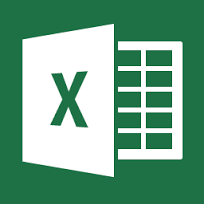
Target student
This course takes users to a high level of knowledge using multiple worksheets, charting, advanced
functions and advanced formatting.
Prerequisites
Delegates should have an understanding of any of the Windows operating system and a good
understanding of Microsoft Excel or alternatively students should have attended MS Excel level 1 training or
have equivalent knowledge.
Using Multiple Worksheets and Workbooks
- Using Multiple Worksheets
- Inserting New Worksheets
- Renaming Worksheets
- Deleting Worksheets
- Creating Multiple Views
- Freezing Panes
- Viewing and Arranging Multiple Worksheet Windows
- Navigating in Multiple Workbooks
- Selecting and Viewing Multiple Workbooks
- Creating and Opening a Workspace
- Managing Multiple Worksheets and Workbooks
- Selecting Multiple Worksheets
Moving and Copying Data between Worksheets
- Linking Data Between Worksheets
- Creating a 3-D Formula
Advanced Functions
- Creating and Using Functions ie If, Vlookup, countif
- Using Built-in Functions
- Working with Arguments: Using Dates and Times
- Using Dates in Calculations
- Using Nested Functions
Named Ranges
- Creating and Using Named Ranges
- Automatically Naming Ranges
- Navigating with Named Ranges
- Using Range Names in Formulas
- Pasting a List of Named Ranges
- Deleting and Editing Range Names
- Creating Named Constants
Working with Lists
- Creating a List
- Maintaining a List
- Sorting a List
- Filtering a List
- Using Subtotals in a List
Advanced Formatting
- Using Comments in a Worksheet
- Reviewing, Showing, and Hiding Comments
- Deleting a Comment
- Working with Styles
- Applying a Style
- Modifying Existing Styles
- Using Format Painter
- Creating Custom Number Formats
- Applying an AutoFormat (Table Format)
- Conditional Formats
- Clear conditional formats
Charting
- Using Charts
- Creating a Chart
- Changing Chart Type, Style and Chart Sub-Type
- Changes to the Chart Source Data
- Add data to an existing chart
- Change the data in an existing chart
- Remove data from a chart
- Managing Chart Objects
- Moving and Resizing Chart Objects
- Deleting Chart Objects
- Adding Data Series and Objects to a Chart
- Changing the Chart Type
- Formatting Chart Objects
- Printing Charts
Adding Graphic Elements
- Creating Graphic Objects
- Editing a Graphic Object
- Creating and Editing 3-D Objects
- Using Other Drawing Tool



