Course Overview
This half-day workshop is designed to help attendees produce better quality video using mobile devices such as Apple iPad and iPhone. The workshop consists of different parts presented using Keynote slides and practical demonstrations. Attendees are welcome to bring their own mobile devices. Hands-on exercises are available should the workshop be extended to a full day.
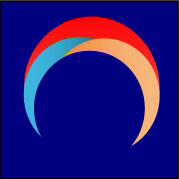 Part 1: Introduction & Video Basics
Part 1: Introduction & Video Basics
Understanding video, formats, resolutions and frame rates
Understanding iOS video settings
Can I shoot 4K?
Shooting video using the built-in Camera App
Trimming and sharing video to social media accounts
Part 2: Advanced Shooting Options
App: FILMiC Pro
Understanding and adjusting FILMiC Pro settings - white balance, exposure, focus
Saving and accessing presets in FILMiC Pro
Using video shot in FILMiC Pro
Options for recording audio
Recording professional sound - a look at Sennheiser ClipMic
How to connect a range of professional microphones
Other Demos:
Multicamera editing with RecoLive Multicam
Transferring footage from GoPro or other camera
Transferring footage with other iOS users
Part 3: Editing
App: iMovie for iOS
App: Adobe Premiere Clip
App: Pinnacle Studio
Demo: Editing in iMovie
Demo: Editing in Premiere Clip
Demo: Editing in Pinnacle Studio
Sharing options for Social Media
Other sharing options to transfer edits to Mac or PC for use in Final Cut Pro, Premiere Pro or Pinnacle
Studio.
Q&A
Video Production For Mobile Devices 1/2 Day Introduction
Course Overview
This half-day workshop is designed to help attendees produce better quality video using mobile devices such as Apple iPad and iPhone. The workshop consists of different parts presented using Keynote slides and practical demonstrations. Attendees are welcome to bring their own mobile devices. Hands-on exercises are available should the workshop be extended to a full day.
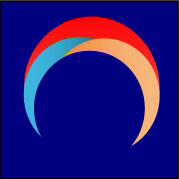 Part 1: Introduction & Video Basics
Part 1: Introduction & Video Basics
Understanding video, formats, resolutions and frame rates
Understanding iOS video settings
Can I shoot 4K?
Shooting video using the built-in Camera App
Trimming and sharing video to social media accounts
Part 2: Advanced Shooting Options
App: FILMiC Pro
Understanding and adjusting FILMiC Pro settings - white balance, exposure, focus
Saving and accessing presets in FILMiC Pro
Using video shot in FILMiC Pro
Options for recording audio
Recording professional sound - a look at Sennheiser ClipMic
How to connect a range of professional microphones
Other Demos:
Multicamera editing with RecoLive Multicam
Transferring footage from GoPro or other camera
Transferring footage with other iOS users
Part 3: Editing
App: iMovie for iOS
App: Adobe Premiere Clip
App: Pinnacle Studio
Demo: Editing in iMovie
Demo: Editing in Premiere Clip
Demo: Editing in Pinnacle Studio
Sharing options for Social Media
Other sharing options to transfer edits to Mac or PC for use in Final Cut Pro, Premiere Pro or Pinnacle
Studio.
Q&A



