Course Overview
What does the course cover? This course will introduce many different Web Development Technologies, starting with an overview of terminology and how all the parts (i.e. HTML5, CSS3, ECMAScript 6 (JavaScript), JS libraries, AJAX) work together. It will introduce several concepts and languages commonly used in developing interactive, responsive web sites for the internet and mobile devices.
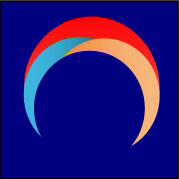
Training Objectives
To teach attendees the skills they need to understand and practice Web Development in order to ultimately produce interactive, responsive web applications and sites.
Training Materials
All attendees receive a copy of our course materials, as well as copies of all code created/demonstrated during the class.
For each topic in the course there is a talk and (excluding the introduction section) practical exercise(s) – the exercises are available on several levels (selected by the individual student)
These practical sessions include the following options - non-coding based simple quizzes and research, a pre-made (including HTML5 structural tags and CSS) blog page where a less experienced attendee can add and modify html/css/JavaScript, or attendees can design and build their own webpage which can include responsive, cross platform code which uses feature sniffing and CSS to provide Progressive Enhancement.
Software
A modern operating system
A variety of browsers for use in testing (including any that your company supports e.g. IE9, Chrome, Firefox, Opera, Safari)
A suitable editor for creating HTML, CSS, JavaScript e.g.HTML-kit, Sublime text 2 or 3, TextPad, PSPad, Notepad++
Contents
Introduction
This section provides an overview of the technologies, what they are and how they work together.
Overview of web technologies
HTML/5
CSS/3
Client/server
DOM
JavaScript (ECMAScript)
AJAX
Testing, testing …
Browsers
Compatibility
Standards
Developer tools to use on the course
JS Libraries – what and why
HTML5 & CSS3
This section looks at building a webpage, the content in HTML, the style and responsiveness in CSS.
HTML5 Structure
Tags overview
Practical – Defining your content with HTML5
Forms with HTML5
Practical - Building and using HTML5 forms
Multimedia tags with HTML5 – video & audio
Practical - Adding multimedia
New API’s for HTML5 (intro only – detail later)
CSS3
CSS structure
Applying CSS to HTML Documents
Selectors and CSS (all versions)
How Inheritance & Specificity work in CSS
CSS Web Site Design – layout (all versions)
Practical – layout and style a webpage
Responsive design with CSS (media queries)
Practical – make your page responsive
New features from CSS3
Drop shadows
Rounded corners
Gradients
Background
Border images
Transparency/Opacity & Colours
Animations
Web Fonts
Practical – Adding interaction with CSS3 capabilities
DOM
The DOM (Document Object Model)
HTML and the DOM
Scripting using ECMAScript (JavaScript with standards!)
DOM
This section looks at scripting and the DOM, what it is, what it provides in terms of webpage manipulation and how to access and use it with JavaScript.
Navigating the DOM with JavaScript
Differences in DOM coding standards
Standard event handling
Practical – respond to webpage events e.g. click
Programming Language – essentials
This section looks at the basic building blocks for the language; this is the minimum you need to be able to use scripts on a webpage.
Variables, weak typing and why that matters!
Operators and Expressions
Practical – improve your pages interaction
Loops & Decision structures
Dialog boxes
Built-in Functions
Functions
Practical – add validation to your forms
Error handling - try, catch, finally
Practical – make your scripts maintainable and reusable
Effective device/feature detection
This section covers several different ways of detecting the features available in the many browsers that are in common use. This supports the concept of feature detection commonly used in modern development methodologies.
Introduction
Modernizr
HTML5 feature detection
Practical – add feature sniffing to cope with cross browser incompatibilities
Event handling
This section will look at advanced event handling which allows you to handle events such as drag/drop and touch.
Overview of events and event handlers in HTML5
Event propagation
Advanced event handling
Practical – build expandable and drop down menus
Objects
This section looks at objects in JavaScript, both the inbuilt ones that are available, plus how to create and use user defined objects. This section is also essential in order to understand how many of the JavaScript libraries work.
Arrays
Date
Math
String
Creating Objects
ECMAScript classes
Practical – design and build reusable objects
HTML5, more features - API’s
This section continues with the features of HTML5, scripting is needed to use these features as they use the DOM API’s.
Storing Data on the Client
Persistent client-side data storage
The localStorage object
Session management
Security Issues
The Canvas
Create a Canvas
Drawing with JavaScript
Animation
Touch events for drawing
HTML5 and SVG
Offline app (appcache)
GEOlocation
SPA - Single Page Applications and the History object
Web sockets
Web workers
Optimising webpages for Mobile
Dealing with Orientation
Interfacing with the hardware
Creating touch friendly pages
Practical – enhance your website with the HTML5 API capabilities
Advanced principles
Ajax and JSON/JSONP
This section will cover AJAX coding and use, plus the way JavaScript interacts with JSON and JSONP.
AJAX technologies
Client side
Server side
JSON/JSONP
Practical – sending and receiving JSON data
Modern Web Development Duration: 5 Days
Course Overview
What does the course cover? This course will introduce many different Web Development Technologies, starting with an overview of terminology and how all the parts (i.e. HTML5, CSS3, ECMAScript 6 (JavaScript), JS libraries, AJAX) work together. It will introduce several concepts and languages commonly used in developing interactive, responsive web sites for the internet and mobile devices.
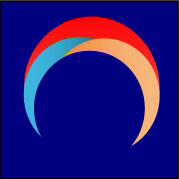
Training Objectives
To teach attendees the skills they need to understand and practice Web Development in order to ultimately produce interactive, responsive web applications and sites.
Training Materials
All attendees receive a copy of our course materials, as well as copies of all code created/demonstrated during the class.
For each topic in the course there is a talk and (excluding the introduction section) practical exercise(s) – the exercises are available on several levels (selected by the individual student)
These practical sessions include the following options - non-coding based simple quizzes and research, a pre-made (including HTML5 structural tags and CSS) blog page where a less experienced attendee can add and modify html/css/JavaScript, or attendees can design and build their own webpage which can include responsive, cross platform code which uses feature sniffing and CSS to provide Progressive Enhancement.
Software
A modern operating system
A variety of browsers for use in testing (including any that your company supports e.g. IE9, Chrome, Firefox, Opera, Safari)
A suitable editor for creating HTML, CSS, JavaScript e.g.HTML-kit, Sublime text 2 or 3, TextPad, PSPad, Notepad++
Contents
Introduction
This section provides an overview of the technologies, what they are and how they work together.
Overview of web technologies
HTML/5
CSS/3
Client/server
DOM
JavaScript (ECMAScript)
AJAX
Testing, testing …
Browsers
Compatibility
Standards
Developer tools to use on the course
JS Libraries – what and why
HTML5 & CSS3
This section looks at building a webpage, the content in HTML, the style and responsiveness in CSS.
HTML5 Structure
Tags overview
Practical – Defining your content with HTML5
Forms with HTML5
Practical - Building and using HTML5 forms
Multimedia tags with HTML5 – video & audio
Practical - Adding multimedia
New API’s for HTML5 (intro only – detail later)
CSS3
CSS structure
Applying CSS to HTML Documents
Selectors and CSS (all versions)
How Inheritance & Specificity work in CSS
CSS Web Site Design – layout (all versions)
Practical – layout and style a webpage
Responsive design with CSS (media queries)
Practical – make your page responsive
New features from CSS3
Drop shadows
Rounded corners
Gradients
Background
Border images
Transparency/Opacity & Colours
Animations
Web Fonts
Practical – Adding interaction with CSS3 capabilities
DOM
The DOM (Document Object Model)
HTML and the DOM
Scripting using ECMAScript (JavaScript with standards!)
DOM
This section looks at scripting and the DOM, what it is, what it provides in terms of webpage manipulation and how to access and use it with JavaScript.
Navigating the DOM with JavaScript
Differences in DOM coding standards
Standard event handling
Practical – respond to webpage events e.g. click
Programming Language – essentials
This section looks at the basic building blocks for the language; this is the minimum you need to be able to use scripts on a webpage.
Variables, weak typing and why that matters!
Operators and Expressions
Practical – improve your pages interaction
Loops & Decision structures
Dialog boxes
Built-in Functions
Functions
Practical – add validation to your forms
Error handling - try, catch, finally
Practical – make your scripts maintainable and reusable
Effective device/feature detection
This section covers several different ways of detecting the features available in the many browsers that are in common use. This supports the concept of feature detection commonly used in modern development methodologies.
Introduction
Modernizr
HTML5 feature detection
Practical – add feature sniffing to cope with cross browser incompatibilities
Event handling
This section will look at advanced event handling which allows you to handle events such as drag/drop and touch.
Overview of events and event handlers in HTML5
Event propagation
Advanced event handling
Practical – build expandable and drop down menus
Objects
This section looks at objects in JavaScript, both the inbuilt ones that are available, plus how to create and use user defined objects. This section is also essential in order to understand how many of the JavaScript libraries work.
Arrays
Date
Math
String
Creating Objects
ECMAScript classes
Practical – design and build reusable objects
HTML5, more features - API’s
This section continues with the features of HTML5, scripting is needed to use these features as they use the DOM API’s.
Storing Data on the Client
Persistent client-side data storage
The localStorage object
Session management
Security Issues
The Canvas
Create a Canvas
Drawing with JavaScript
Animation
Touch events for drawing
HTML5 and SVG
Offline app (appcache)
GEOlocation
SPA - Single Page Applications and the History object
Web sockets
Web workers
Optimising webpages for Mobile
Dealing with Orientation
Interfacing with the hardware
Creating touch friendly pages
Practical – enhance your website with the HTML5 API capabilities
Advanced principles
Ajax and JSON/JSONP
This section will cover AJAX coding and use, plus the way JavaScript interacts with JSON and JSONP.
AJAX technologies
Client side
Server side
JSON/JSONP
Practical – sending and receiving JSON data



