Course Overview
In this 1 day training course we look at all of the aspects of creating and manipulating Pivot tables. They are useful if you are looking to extract more meaningful information from your data. A PivotTable is an interactive table that quickly summarizes large amounts of numeric data so you can then analyse in it detail Prerequisites: Candidates should have knowledge of Excel to an advanced level and have ideally attended level1, level2 & level 3 training or have the equivalent working knowledge.
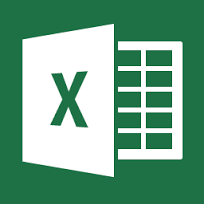
Introduction
- Create a one dimensional pivot table report from a table
- Create a grouped pivot table report
- Understand pivot table rows and columns
- Use an external data source
Apply a simple filter and sort to a pivot table- Use report filter fields
- Filter a pivot table visually using slicers
- Use slicers to create a date-driven interface
- Use report filter fields to automatically create multiple pages
Format a pivot table using PivotTable styles- Create a custom PivotTable style
- Understand pivot table report layouts
- Add/remove subtotals and apply formatting to pivot table fields
- Display multiple summations within a single pivot table
Add a calculated field to a pivot table- Add a calculated item to a pivot table
Group by Text- Group by Date
- Group by numeric value ranges
Sow row data by percentage of total rather than value
Create a pivot chart from a pivot table- Embed multiple pivot tables onto a worksheet
- Use slicers to filter multiple pivot tables
Understand And Create Pivot Tables
Course Overview
In this 1 day training course we look at all of the aspects of creating and manipulating Pivot tables. They are useful if you are looking to extract more meaningful information from your data. A PivotTable is an interactive table that quickly summarizes large amounts of numeric data so you can then analyse in it detail Prerequisites: Candidates should have knowledge of Excel to an advanced level and have ideally attended level1, level2 & level 3 training or have the equivalent working knowledge.
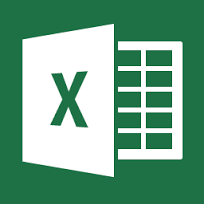
Introduction
- Create a one dimensional pivot table report from a table
- Create a grouped pivot table report
- Understand pivot table rows and columns
- Use an external data source
Apply a simple filter and sort to a pivot table- Use report filter fields
- Filter a pivot table visually using slicers
- Use slicers to create a date-driven interface
- Use report filter fields to automatically create multiple pages
Format a pivot table using PivotTable styles- Create a custom PivotTable style
- Understand pivot table report layouts
- Add/remove subtotals and apply formatting to pivot table fields
- Display multiple summations within a single pivot table
Add a calculated field to a pivot table- Add a calculated item to a pivot table
Group by Text- Group by Date
- Group by numeric value ranges
Sow row data by percentage of total rather than value
Create a pivot chart from a pivot table- Embed multiple pivot tables onto a worksheet
- Use slicers to filter multiple pivot tables



